How To Prevent Data Loss Risk In A Raid-Based Storage Solution
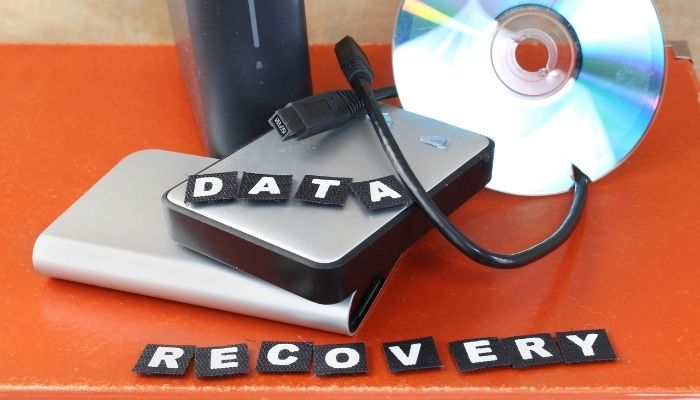
Modern database solutions are subjected to higher availability requirements. As a result, database administrators optimize storage systems using different RAID technologies. However, to maintain data integrity and avoid unnecessary data loss scenarios, DBAs and web developers should be aware of the internals of these storage systems. To do so, we will briefly walk through each of the most common RAID levels and talk about data loss risks.
The RAID system is a reliable and powerful tool. There are various failure scenarios, however, that may lead to data loss. If you want to prevent data loss in RAID, go for professional RAID data recovery services.
Read More: How to Bring a Water Damaged MacBook Back To Life
RAID-Based Storage
RAID 0 Recovery is necessary when one or more hard disks in a RAID 0 array have failed or become corrupted and cannot be accessed by your operating system anymore. This can happen due to various reasons, including but not limited to:
We have been deploying RAID-based storage solutions for over 20 years. Over time, we have seen that there is one misconception that most people follow when it comes to using RAID storage arrays. When setting up a RAID storage array, most people will install the drives in ascending order of size. They start with their smallest drive and work their way up to the biggest one at the end. This is based on the assumption that it is going to be easier to rebuild from a single drive failure with this setup. It sounds logical, but this is where they are wrong.
RAID-Based Storage Failure Modes
RAID-based storage failure modes can be complicated to understand. We’re going to focus on RAID 0 and one of its inherent failure modes: the write hole. In simple terms, the write hole is when data is in transit from your server to the RAID controller or disk drives, but then fails and never actually makes it. This failure can occur for any number of reasons, including a power outage or a cable coming loose where it connects to either the disk drives or RAID controller. The most common causes of RAID Failure include:
- A Failure of the RAID controller
- Missing RAID Partitions
- Failed Rebuild of RAID Volume
- Multiple Disk Failure
- Server Crash
- Fire or water damage
- Virus corruption
5 Tips to Prevent Data Loss Risk In RAID-Based Storage
- A backup is a must
The loss of data can be costly for any organization. A backup is a must-have and not a nice-to-have. RAID-based storage is not a backup and does not protect against malicious deletion, ransomware, or data corruption. RAID does provide data redundancy, and therefore is often used as the primary form of protection against data loss. However, there are many instances where RAID protection alone will not be enough to ensure proper data recovery.
- CONTACT DATA RECOVERY SPECIALIST
RAID-based storage systems provide the benefits of redundancy and increased I/O performance, but they can also present an additional data loss risk. When a RAID device fails, you may lose access to your data. If you have redundant storage, your files can still be retrieved from the system, but if your data isn’t backed up somewhere else, you will need data recovery in Sydney specialist to help recover it.
- Always prepare for hardware failure
When it comes to data storage and recovery, redundancy is the name of the game. In using a redundant array of independent disks (RAID), you can protect yourself from data loss if one of your drives fails—but the system itself is not infallible. If you have a RAID-based storage system, be sure to implement these best practices to avoid a disaster.
- Back up your system regularly.
Don’t rely on RAID alone. While the system will protect you against drive failure, it won’t save you from human error or natural disasters. Make sure you have an external backup solution that is separate from your RAID system and follow appropriate backup procedures consistently.
- Pay attention to maintenance alerts.
There are often telltale signs that a driver is on their way out: odd noises, blinking lights or unusual temperatures can all signal trouble. If you see any of these signs, don’t ignore them! You may need to take action soon to avoid data loss.
Conclusion
There are various RAID failure scenarios. If you go for the wrong strategy of data recovery from RAID, you can end up losing all precious data from the failed disk drive forever. Therefore, if you want to prevent data loss in RAID from various failures, you must take timely action and go for professional data recovery in Sydney services. Don’t forget to check the data security of your RAID if you are facing any such issues.




